Unboxing QuickBooks Online Payroll’s Payroll Protection Protection (PPP) Application. And how to manage your PPP Loan once you get it!
PPP Loan in QuickBooks Course Description
There is now a Coronvirus SBA PPP Loan inside QuickBooks Online Payroll through QuickBooks Capital. Because the features are part of your bookkeeping software, your Payroll data is already available. When it’s time to calculate your 2.5x monthly average payroll, a lot of their application is pre-filled on your behalf!
In this “unboxing” of QuickBook’s Payroll Protection Program application, Alicia walks you through her thought processes, from the perspective of the business owner filling in the application. She gets a little surprise advice from Matthew Fulton of Parkway Business Solutions, as Waldo, the “owl on her shoulder.”
Then, learn how to manage your PPP Loan in QuickBooks Online using Classes, Checking Sub-accounts, and Tagging. Then, craft a report to show that you spent the money on Payroll, utilities and rent!
What You’ll Learn
- How to apply for your PPP through your QBO
- How to use classes to track your PPP
- How to set up your Payroll for your PPP
- How to run reports specific to your PPP
Instructional LevelBeginner to Intermediate
Course Length2 hours
Course Credits2 CPE, Certificate of Completion
Field of StudyAccounting/Bookkeeping Delivery MethodQAS/Self Study Suggested PrerequisitesWho should take this QuickBooks Online Best Practices class?
|
Other learners purchased these courses after completing this class:
Why pay full price? Sign up for a Royalwise OWLS Membership
and get this course and more for one low monthly price.
Silver membership pays for itself in just two courses per month!
Refunds & Cancellations
Please view our Terms of Service, for information on refunds, cancellations, and complaint resolution. To request a refund, please contact us.
 Royalwise is registered with the National Association of State Boards of Accountancy (NASBA) as a sponsor of continuing professional education on the National Registry of CPE Sponsors. State boards of accountancy have final authority on the acceptance of individual courses for CPE credit. Complaints regarding registered sponsors may be submitted to the National Registry of CPE Sponsors through its website: www.nasbaregistry.org.
Royalwise is registered with the National Association of State Boards of Accountancy (NASBA) as a sponsor of continuing professional education on the National Registry of CPE Sponsors. State boards of accountancy have final authority on the acceptance of individual courses for CPE credit. Complaints regarding registered sponsors may be submitted to the National Registry of CPE Sponsors through its website: www.nasbaregistry.org.
Course Updated: December 2021
Here is the course outline:
1. Watch the Videos: Managing Your PPP Loan in QBOApplying for a Payroll Protection Program loan, and how to manage it in QuickBooks Online! 8 sections
|
||||||||
|
2. PPP ResourcesAlicia's article on Intuit's website, and the PPP Forgiveness application 1 section
|
|
|
Completion
The following certificates are awarded when the course is completed:
 |
Royalwise CPE Certificate |





.png?lmsauth=21a56824ae6c91f45570a369854c79e6d1043c7b)
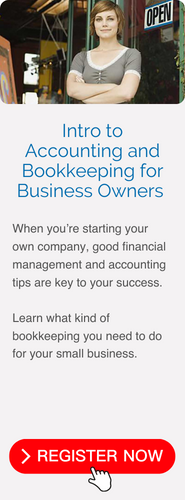
.png?lmsauth=ec17205d3ad8560f911ea3cb2ab7383f478db749)