Beginner's Guide to QuickBooks Online
Course
QuickBooks Online is the most popular software for running your business. It helps you take payments from your customers and record your expenses. It also gives you the reports you need to see how your business is doing, and to know what taxes to pay. Take this class to see how it works!
Preview this course:
Get a sneak peek of what's inside this value-packed training. Watch the brief video below to explore the topics we'll cover and see the quality of content you can expect. Your journey to mastering the material starts here!
Class Description
Are you a business owner starting with QuickBooks for the first time? Or a long-time QuickBooks for Desktop user thinking about converting?
Join Alicia in this tour of QuickBooks Online, Intuit’s most popular bookkeeping software. Because it’s cloud-based, it’s easy to use. And there are 5 versions so you can choose the right level of features for your company’s unique needs.
In this free 1-hour class, we’ll learn about the different options, see basic customer and vendor workflows for daily operations, talk about considerations for importing existing files or starting over from scratch, and show off the unique features and innovations that make running your company easier than ever.
Getting started with QuickBooks Online will be the best decision you’ll ever make in growing your company.
You’ll learn about
- Understand the different versions of QuickBooks Online
- See how to write invoices and sales receipts for customers
- Learn about QuickBooks Payments, the built-in merchant services
- Understand how to pay vendors
- Watch how to use the Banking Feed for fast data entry
- Explore whether you should start from scratch or import an existing file
- See how to manage paper receipts
- View reports for tax prep, and understanding your business activity
- Learn how multi-user access works, including your accountant
- See unique features and innovations that make running your company easier than ever
After completing this course, you will be able to
- Recognize if QBO is the right bookkeeping software for you
- Identify the differences between QBO Subscription levels
- Identify features in the QBO interface
- Describe the customization options within the QBO ecosystem
What people are saying about this 'Beginner's Guide to QBO' course:
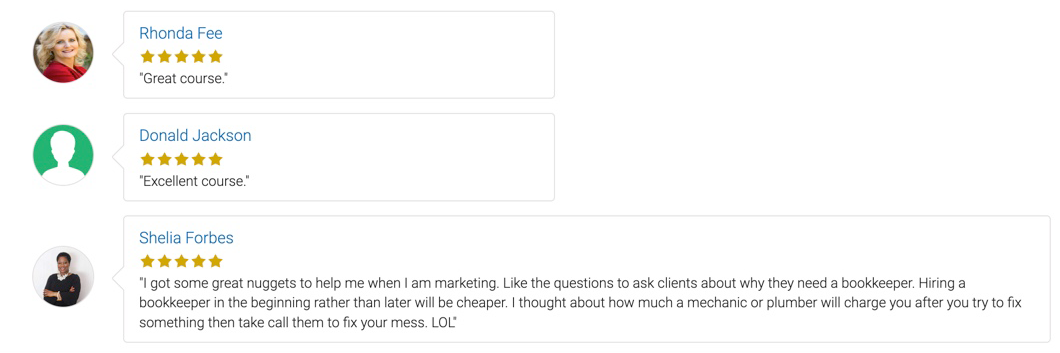
Instructional LevelBasic
Course Length1 hour
Course CreditsCertificate of Completion
Field of StudyComputer Software & Applications Delivery MethodGroup Internet Based Who should take this class?
Prerequisities
|
Next steps? Book Club or Bootcamp?
You finished The Beginner's Guide to QuickBooks Online & you're ready to dive in deeper.
Learn how to use all QBO’s essential tools & workflows to track your income & expenses for tax purposes & for business success.
The easiest way to do this is to sign up for my QuickBooks Online fundamentals training, available as either QuickBooks Online Bootcamp or QuickBooks Club LIVE!

(Click to show the full-size QuickBooks Learning Roadmap)
Refunds & Cancellations
Please view our Terms of Service, for information on refunds, cancellations, and complaint resolution. To request a refund, please contact us.
Course Page Updated: August 2025
Here is the course outline:
How to Join the Live Class ZoomClick the link below for instructions on how to join the live zoom 1 section
|
|
|
Download the Class MaterialsDownload my notes & slides here 4 sections
|
||||
|
Watch the Recordings: The Beginner's Guide to QBOHere is the recording of the class you attended. Watch and rewatch it to your heart's content! The links within each video will point you to deeper dives into the time, money, and business-boosting benefits of QBO. 2 sections
|
||
|
QuizTake this quiz to demonstrate your mastery of the material. Pass the quiz with an 80% or higher to complete the Course, earn your Certificate, and win points! 2 sections
|
||
|
Completion
The following certificates are awarded when the course is completed:
 |
Royalwise CPE Certificate |





.jpeg?lmsauth=3182cc875b4841a9fea36c803109b03246d7d940)
.jpg?lmsauth=b223034f678ef9a102e9adcf9e88ee0f86e072ba)
.jpg?lmsauth=7ca9cb128fe89472968a600f34c94bf25bed9e39)