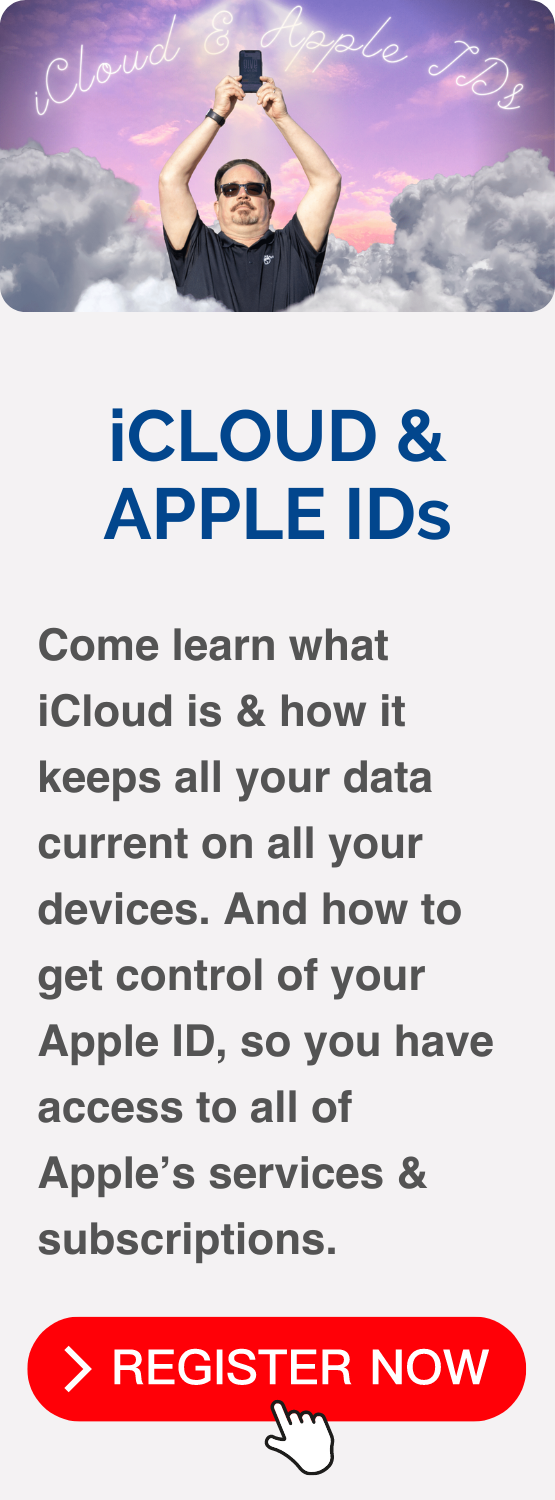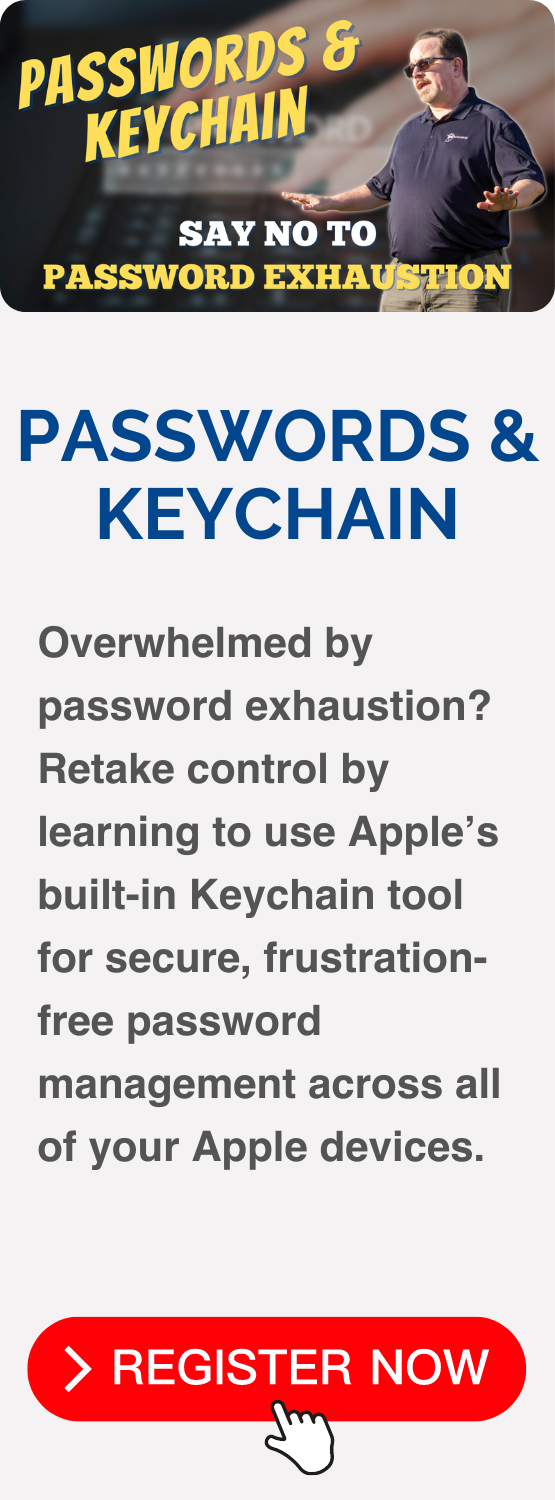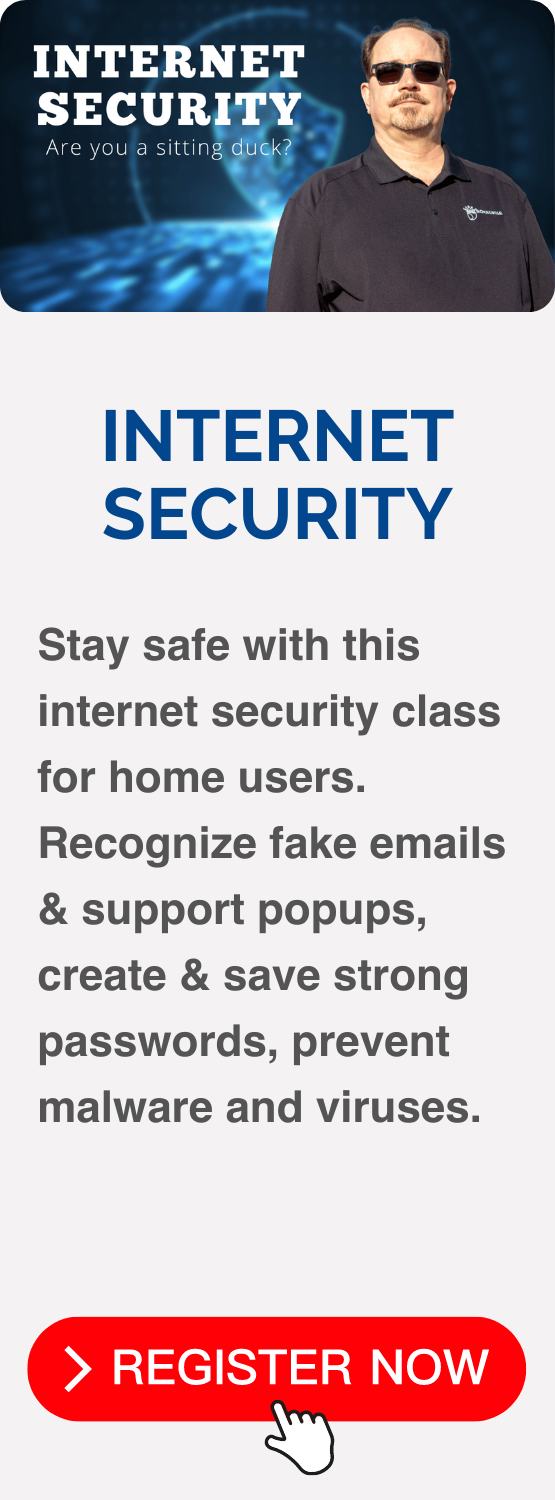Say goodbye to password chaos! Learn to create strong passwords, use Apple Keychain, fix Safari security issues, & more! Simplify & secure your online world today!
About this 'Spring Clean Your Passwords' Course
Imagine your passwords are like the keys to your house. Over time, we often accumulate many keys—some of which we might forget what they even unlock!
Just like a cluttered keyring, having too many passwords can become confusing and risky.
In our "Spring Clean Your Passwords" class, we'll help you tidy up and secure your digital life with ease.
In this class, you'll learn how to create strong passwords that keep your online accounts safe.
We’ll also teach you how to use Apple's Keychain, a handy tool that remembers your passwords for you, so you don’t have to worry about forgetting them.
We’ll guide you step-by-step through cleaning up your Safari passwords and fixing any security issues.
If you’ve ever forgotten a password or worried it might have been stolen, we’ll show you how to reset and protect them.
Think of this class as a friendly neighborhood locksmith visit—one that helps you sort out your keys and make sure your home is secure.
Join us, and bring peace of mind to your online world. Keep the bad guys out and make your digital life simpler and safer.
You’ll learn about:
- Create strong passwords
- Use Apple’s Keychain password manager
- Cleaning up all the Security Recommendations in Safari Passwords / Keychain
- Reset forgotten and compromised passwords
- Protect your passwords from hackers

By enrolling in any LIVE class by Royalwise, you'll receive a recording of that class as a free bonus so you can pause, rewind, watch, & rewatch at your own pace until you've mastered the lessons in each course.
Each Royalwise class is recorded live, & an edited copy is published to the course page within two weeks of the recording date. A notification will be sent to you within your OWLS portal once the recording is available.
While you wait, be sure to complete any of the quizzes or questionnaires, download any notes or handouts that you may have missed before class, & get any remaining questions answered in the class discussions forum.
Instructional Level
Course Length
Prerequisites
- No prerequisite knowledge needed.
Who should take this class?
- Everyone who wants their Mac to stay healthy and run at top speed.
Other learners purchased these courses after completing this class:
Explore new topics & join the hundreds of other Apple enthusiasts who have enrolled in these courses after completing this Spring Clean Your Mac class!
Watch it again later
You'll have lifetime access to the on-demand course including all handouts and class material. You'll also be able to ask questions in the Q&A forum and get answers, even years later. You can pause, rewind, speed up, and watch again and again as you apply what you learn to each situation as it crops up.
.png?lmsauth=699893caf9060e1f98f24d13a35e727fc8ca1c29)
Here is the course outline:
1. Download the HandoutDownload the handout that goes with the course. 1 section
|
|
|
2. Watch the Videos: Spring Clean Your Passwords (2024)Say goodbye to password chaos! Learn to create strong passwords, use Apple Keychain, fix Safari security issues, & more! Simplify & secure your online world today! 5 sections
|
|||||
|
3. Take the QuizTake this quiz to demonstrate your mastery of the material. Pass the quiz with an 80% or higher to complete the Course, earn your Certificate, and win points! 1 section
|
|
|