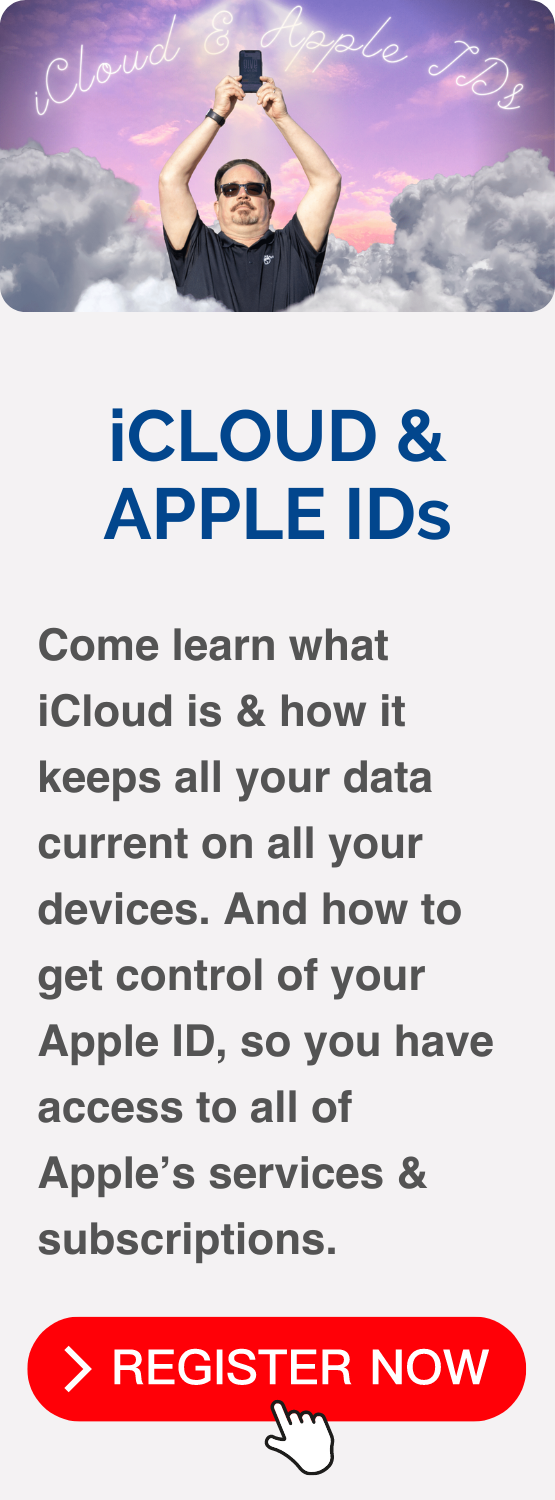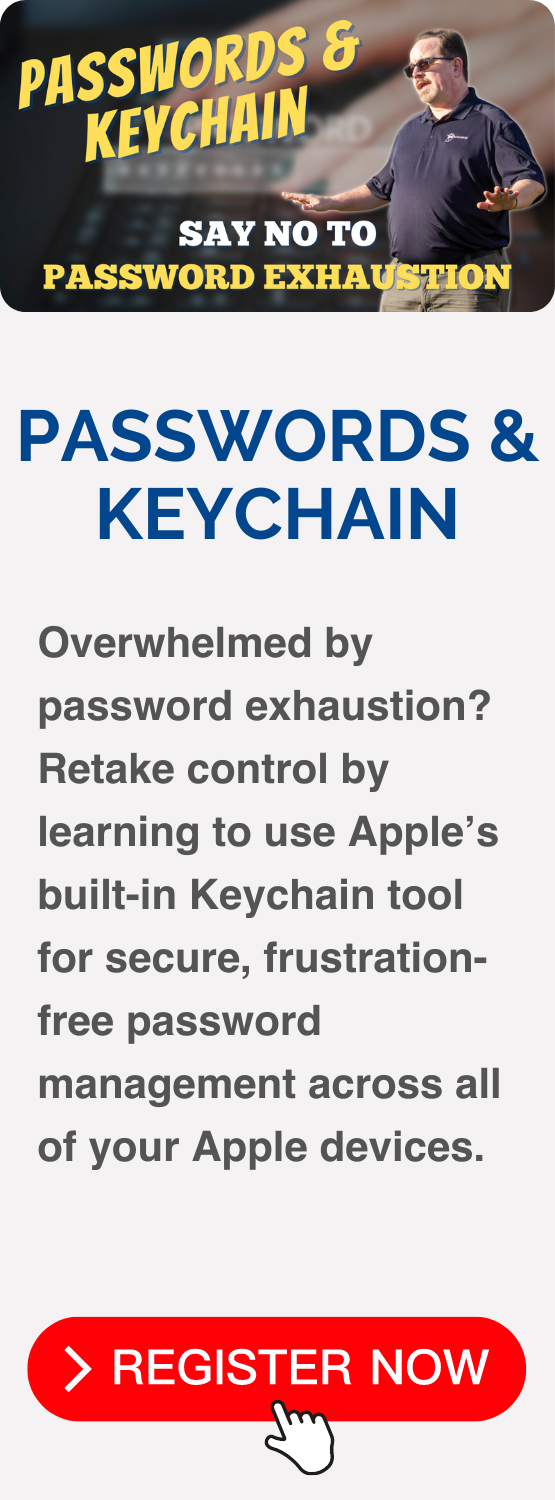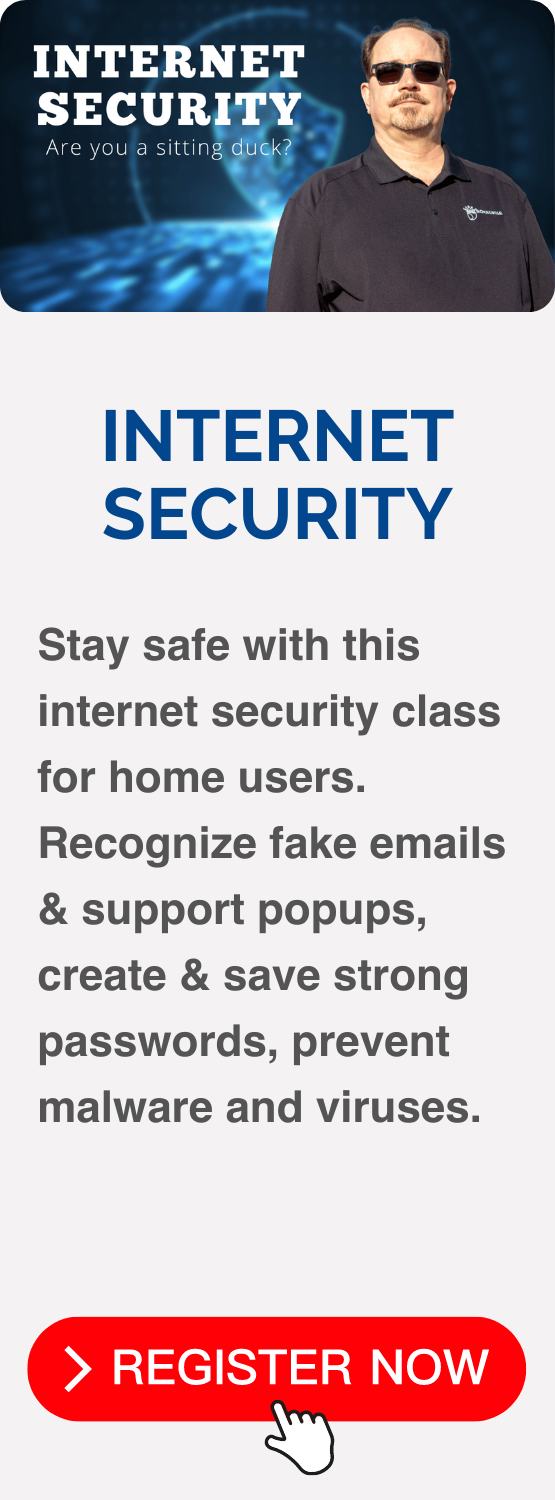Come learn what iCloud is & how it keeps all your data current on all your devices. And how to get control of your Apple ID, so you have access to all of Apple’s services & subscriptions.
iCloud and Apple IDs Course Description
Your information is scattered across several devices - phone, tablet, laptop. This can be confusing to organize and often frustrating when something doesn't work correctly.
What if I told you that all of your information could automatically synchronize to every device you use? Imagine not having to take time out of your day to figure out which file on which device is most recent.
That’s the reality with iCloud.
In this class Apple expert, Jamie Pollock, will demystify iCloud, and show you how to securely store your data, photos, videos, and documents, keeping them updated across all your devices.
You’ll discuss Apple IDs and how they give access to Apple’s services like the App Store, Apple Music, FaceTime, and Messages, as well as newer features like Text and Phone call forwarding.
Jamie will also cover how to change your password and where to find and update your credit card that Apple has on file.
So whether you’re new to the Apple-verse, or you just want to understand how all your technology works together, this class is absolutely essential.
You’ll learn about:
- Creating an Apple ID
- Setting iCloud up and configuring on each of your devices
- What data syncs through iCloud and what data doesn’t
- Subscriptions
- Reset your Apple ID password
- Change your credit card on file
- Turn 2-factor Verification on
- What websites are used to access and control your Apple ID account
Instructional LevelBeginner to Advanced
Course Length2 hours
Course Credits2, Certificate of Completion
Field of StudySoftware Delivery MethodQAS/Self Study/Blended Who should take this class?
Instructional LevelAlthough this is a "beginner" class, we specialize in “what you don’t know you don’t know,” |
Other learners purchased these courses after completing this class:
Explore new topics & join the hundreds of other Apple enthusiasts who have enrolled in these courses after completing this Spring Clean Your Mac class!
Watch it again later
You'll have lifetime access to the on-demand course including all handouts and class material. You'll also be able to ask questions in the Q&A forum and get answers, even years later. You can pause, rewind, speed up, and watch again and again as you apply what you learn to each situation as it crops up.
.png?lmsauth=7e34a5298729c3b9e4c48ee86796b3be0c54a125)
Refunds & Cancellations
Please view our Terms of Service, for information on refunds, cancellations, and complaint resolution. To request a refund, please contact us.
Course Updated: May 2022
Course Page Updated: April 2023
Here is the course outline:
1. Download the HandoutDownload the handout that goes with the course. 1 section
|
|
|
2. Watch the iCloud and Apple ID's Videos (2022)Learn what iCloud is & how it keeps all your data current on all your devices. And how to get control of your Apple ID, so you have access to all of Apple’s services & subscriptions. 15 sections
|
|||||||||||||||
|
3. Take the Participation QuizTake this quiz to demonstrate your mastery of the material. Pass the quiz with an 80% or higher to complete the Course, earn your Certificate, and win points! 1 section
|
|
|
Completion
The following certificates are awarded when the course is completed:
 |
Royalwise CPE Certificate |