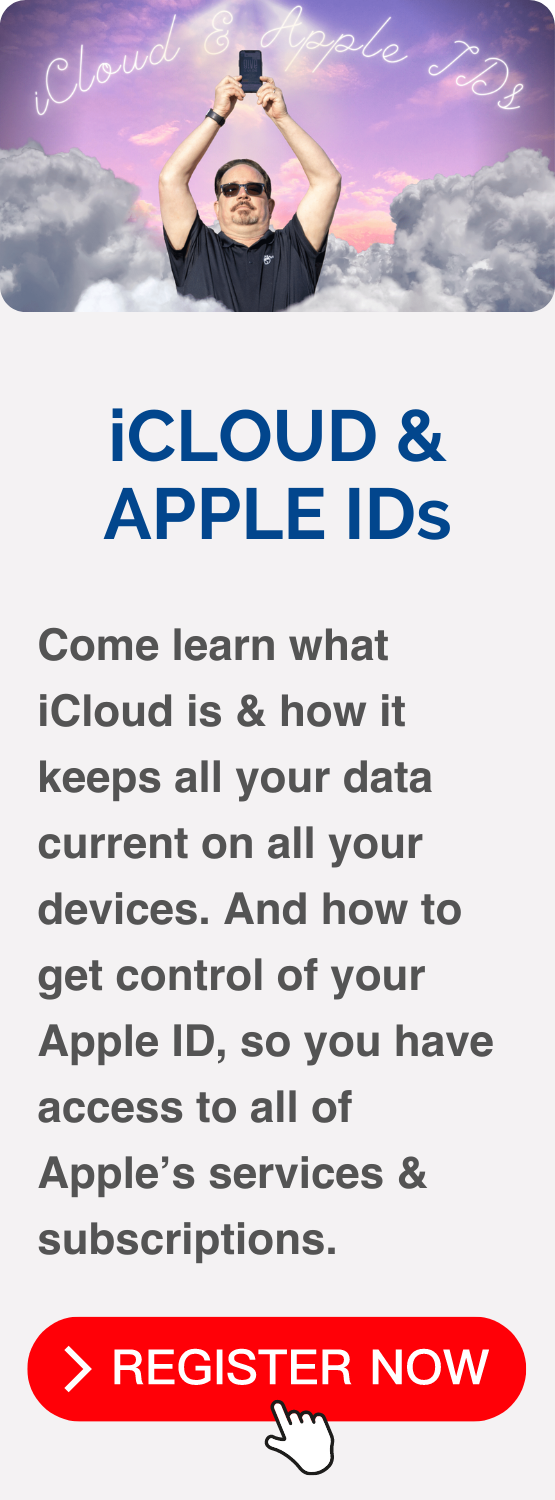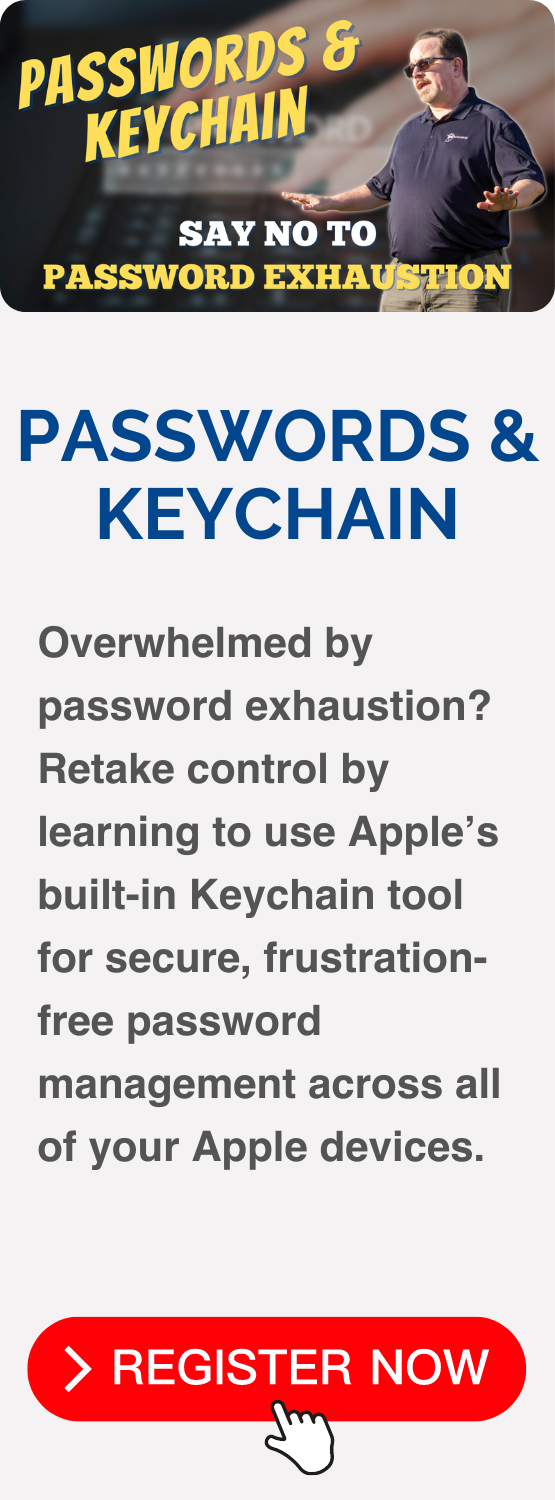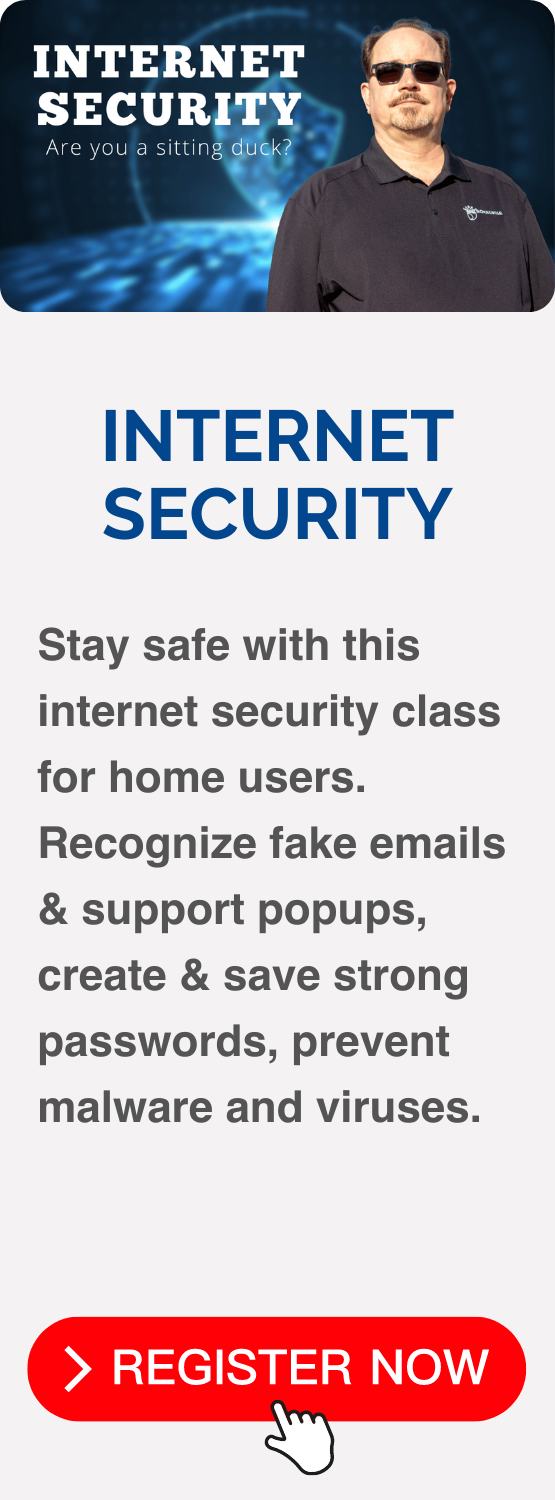Every Apple device needs a good spring cleaning, even your iCloud storage! Let’s optimize your storage, checking for vulnerabilities, & deleting unneeded files while we speed up performance & ensure your iMac, MacBook, iPhone, & iPad are running in tip-top shape. Let me show you what you need to know.
About this 'Spring Clean Your Apple Devices' Course
As we welcome another lovely spring, it's the perfect time to think about giving our beloved Apple devices a good old-fashioned spring cleaning!
Imagine your computer or mobile device as a cozy home that, over the years, has had closets filled to the brim with old coats, hats, and boots. Just as you would clean out these closets to make your home tidy and spacious, your devices also need this kind of care to keep it running happily.
In this class, Jamie Pollock will guide you through a gentle decluttering of your iCloud and all your Apple devices.
We'll explore how to clear out old files and organize what's left in a way that makes sense—like neatly hanging those coats and lining up the boots.
We'll even tackle those pesky large attachments in your text messages and the clutter that might be hiding in your podcast app, taking up valuable space without you realizing it!
Throughout our time together, you'll learn how to decide whether your device just needs a cleanup or if it might be time to consider getting a new one.
Think of it as deciding whether to refresh that old winter coat with a good wash or if it's time to find a new one that suits you better today.
This session is not just about making space on your hard drive—it's about ensuring your Apple electronics can continue to be a reliable and efficient companion in your daily life.
We won't promise miracles like turning back the clock on an old machine's speed, but we can guarantee you'll leave with a clearer understanding of how to keep your digital life organized and your devices feeling spry.
Join us for this essential spring ritual, and let's breathe new life into your Apple devices together!
You’ll learn about:
- Analyze the age and condition of your Apple products
- How to use the About this Mac window
- Optimize your storage space - Mac, iPhone, iPad, iCloud?
- Using the System Settings > Storage Settings feature
- Protect your devices from vulnerabilities
- Get your questions answered
Questions & answers about this class:
Q: Why do I need to clean up my Mac?
A: Over time, as you install software & accumulate data, your system may become cluttered & slower, so regular maintenance can help prevent these issues.
It also ensures that your computer is free from malware & unnecessary files that can take up valuable storage space (or even be dangerous).
Q: How can I clean up & optimize my Mac?
A: You can optimize your Mac by removing old & large files, transferring files to an external hard drive, emptying the trash bin, & using cloud storage services like iCloud. I’ll demonstrate these techniques in this class.
Q: Will a cleanup make my Mac run faster?
A: Yes, optimizing your Mac can help it run faster by freeing up storage space, removing malware, & deleting unnecessary files that can slow down your computer.
Q: How often should I perform a cleanup on my Mac?
A: If you use your computer heavily, you may need to optimize it more frequently, but generally it's a good idea to do a cleanup on your Mac at least once a year to keep everything running smoothly.
I like to think of it as spring cleaning because it reminds me to do it once a year, & I always do it in spring so I don’t have to figure out when I last did it.

By enrolling in any LIVE class by Royalwise, you'll receive a recording of that class as a free bonus so you can pause, rewind, watch, & rewatch at your own pace until you've mastered the lessons in each course.
Each Royalwise class is recorded live, & an edited copy is published to the course page within two weeks of the recording date. A notification will be sent to you within your OWLS portal once the recording is available.
While you wait, be sure to complete any of the quizzes or questionnaires, download any notes or handouts that you may have missed before class, & get any remaining questions answered in the class discussions forum.
Instructional Level
Course Length
Prerequisites
- No prerequisite knowledge needed.
Who should take this class?
- Everyone who wants their Mac to stay healthy and run at top speed.
Other learners purchased these courses after completing this class:
Explore new topics & join the hundreds of other Apple enthusiasts who have enrolled in these courses after completing this Spring Clean Your Mac class!
Watch it again later
You'll have lifetime access to the on-demand course including all handouts and class material. You'll also be able to ask questions in the Q&A forum and get answers, even years later. You can pause, rewind, speed up, and watch again and again as you apply what you learn to each situation as it crops up.
.png?lmsauth=699893caf9060e1f98f24d13a35e727fc8ca1c29)
Here is the course outline:
1. Download the HandoutDownload the handout that goes with the course. 1 section
|
|
|
2. Watch the Videos: Cleanup Your Apple Devices (2024)Every Apple device needs a good spring cleaning, even your iCloud storage! Let’s optimize your storage, checking for vulnerabilities, & deleting unneeded files while we speed up performance & ensure your iMac, MacBook, iPhone, & iPad are running in tip-top shape. Let me show you what you need to know. 7 sections
|
|||||||
|
3. Take the QuizTake this quiz to demonstrate your mastery of the material. Pass the quiz with an 80% or higher to complete the Course, earn your Certificate, and win points! 1 section
|
|
|