Learn QuickBooks® Online in a hands-on step-by-step college-style guided course, with case studies for daily income and expense workflows, running reports, inventory management, payroll, projects and job costing, and year-end procedures, including best practices.
This QBO Hands-On Training ("the HOT course") is a live class that takes place over 12 weeks and 24 live sessions via Zoom.
We will meet every Monday and Wednesday from 9am-11am Pacific time, plus an optional lab hour from 11am to noon.
Part 1 (Fundamentals, 7 weeks): July 21 through Aug 27, $1,500
Part 2 (Complete, 12 weeks): picks up where Part 1 left off, Sept 3 through Oct 8, +$1,000
Click here to read the syllabus and see the full course calendar!
Course Description:
There are two types of people in this world, those who love to figure it out all by themselves, and those who appreciate having an expert to show them the ropes. I bet you're a bit like me: you've tried to teach yourself QuickBooks Online through trial-and-error, or watching YouTube videos.
How would you feel if you could learn it all in one shot from the trainer who won Intuit's "Queen of QuickBooks" crown? Just imagine being shown what to do, and then repeating it yourself, being able to ask questions the whole time.
If learning QuickBooks Online through a hands-on case study sounds like a great opportunity, then this is the course for you.
Have to miss a session? Don't worry, the good news is it's all recorded and we will still answer your questions.
Most people in your situation would grab this opportunity, knowing there's no risk.
When would be a good time to start? How about now!
What happens next after you enroll is that you'll fill in a form and we'll send you your textbook, and on the first day of class we'll invite you to your own QBO Plus file with Payroll. Over the next 7 or 12 weeks, we'll work as a group to create perfect QBO files!
If I can answer all your questions and help you when you need it, then you'll be a QuickBooks Online master by the end of this year!
Just one more thing...our sponsors, Alignable and Universal Accounting Center, are all committed to your success with your bookkeeping and will provide additional resources to help you grow your practice!
In this course intensive modeled after a 12-week college class (24 sessions), I'll guide you step-by-step through building two real QuickBooks Online company files from the ground up. Think of it like building a house: we'll start with the foundation (setting up your chart of accounts), then frame the walls (sales and expenses), and finally add all the finishing touches (reconciling accounts, generating reports). You'll learn practical, real-world techniques that go beyond just clicking buttons—you'll understand the "why" behind each step.
- Learn by doing: We'll use Intuit's "sandbox" company file, Craig's Design and Landscaping, to demonstrate each procedure, click by click. Because it resets every time, you can practice as often as you need to master the skills.
- Expert Guidance: You'll receive a paperback copy of “QBO Complete”, the college textbook written by Alicia Katz Pollock and published by Questiva Consultants (questivaconsultants.com). After you enroll, be sure to complete the book order form to receive your 2025 QBO HOT Complete book.
- Build a complete company file: At the end of each chapter is an “Apply Your Knowledge” exercise, allowing you to put the techniques into practice. You will receive a free one-year educational subscription to a QuickBooks Online file, and build a retail and service company from scratch. As the chapters build, your bookkeeping will tell the story of “Imagine Photography,” a camera store that also does photo shoots.
- Reinforcement for more advanced learners: If you already have some QBO experience, you’ll have the opportunity to reinforce your skills with an optional second case study challenge, “YinYang Graphic Design.” This do-it-yourself homework exercise tells you what the file needs next, but it’s up to you to generate the transactions from memory, referring back to the chapter as needed.
- Special thanks to our sponsors, Universal Accounting Center and Alignable!
Who This Course Is For:
This HOT course is designed for small business owners and bookkeepers who taught themselves QuickBooks by trial and error, or learned on the job. It will fill in all the topics you missed and make sure you have good habits.
Part 1, Fundamentals, helps you confidently manage daily transactions and workflows in QuickBooks, including sales, expenses, banking, and reports.
Part 2, Complete, is perfect if you need inventory, job costing, payroll, and advanced bookkeeping strategies.
After completing Part 1, you will be able to:
- Set up a new QuickBooks file
- Create sales transactions to receive money from your customers
- Create expense transactions to pay your vendors
- Use the Banking Center to automate data entry
- Reconcile your bank statements to ensure accuracy
- Run reports analyzing your company’s performance
After completing Part 2, you will be able to:
- Manage inventory stock levels
- Use Projects and job costing features to analyze profitability
- Set up employees and run payroll
- Close out the year including equity adjustments
Click to Register:
Payment plan available
(Contact info@royalwise.com for this option instead of registering)
As a bonus, all participants will receive a $50 credit at sayanchor.com,
Alicia's favorite invoicing platform!
What Other Learners Had To Say:
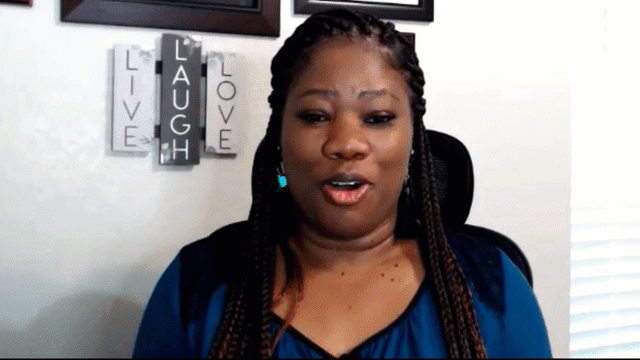 |
“This course is the BEST resource I've ever seen. It's full of practical examples for every transaction you'll ever need to know.” - Ellen O. “This book has transformed the way I think about bookkeeping. I couldn’t do my job without it.” - DeShawn R.
"Thank you Alicia for everything been using QBO for over 10 years but I am learning something new every class love it! Thank you so worth it!!" - Cathy S. |
How To Take This Course:
Part 1, Fundamentals, will meet over 7 weeks, 14 live sessions, every Monday and Wednesday from 9am to 12pm Pacific time (noon to 3pm Eastern time). The first live class is on July 21, 2025.
Part 2, Complete, continues after Labor Day over the next 5 weeks with 9 additional live sessions starting September 3.
During the first two hours of each class, Alicia will run through the chapter lesson, demonstrating the techniques using Craig’s Landscaping, while students follow in their book.
In the third optional hour, learners will do the end-of-chapter exercise in a live lab environment where they can ask questions and get help. During this time you will create a real-world scenario, step-by-step and click-by-click, with real business transactions. By the end of the course, you'll have two case studies that you'll have built yourself from scratch.
Every third class will be a lab day to work on the exercises, get help, and hang out with other students to build a network and a community. If you're caught up, the day is optional!
While the homework is not “required,” the Imagine Photography scenario builds chapter by chapter. It must be completed (and any mistakes corrected) before you can add the content from the following chapter.
We understand that work, life, and the holidays also require your full attention. Each live session will be recorded so you can go back and review the content, or catch up on classes you missed.
Frequently Asked Questions:
- QBO's interface is changing this summer! Are you going to use the old one or the new one? While the textbook was written using the classic interface, your exercise files will feature the brand new layout. You'll get the best of both worlds, and have Alicia there to help you make the transition!
- Since the class is over Zoom, am I going to get to ask questions? Yes, it's meeting-style, so everyone can ask questions any time.
- Will I be able to get personal attention? We're going to set you up with a Study Group. You'll have your own team of people that you'll be able to get to know, discuss the class, and chit-chat with. Every team will also have a Teacher's Assistant to answer questions any time.
- Why is the class so long? When we taught this class in 2024, the classes were 2 hours long, and there were no lab days. Everyone did the hands-on work independently on their own time, an extra 3-6 hours a week. This year, we decided it would be easier and faster for learners if we were there to help them as soon as they had questions. We restructured the class, adding a third optional hour to every class and an optional lab day every third meeting. That way you can build your company files during class, which makes it easier and more fun for you because there's always someone there to ask.
- What if I just want Alicia's lessons and don't want to build the companies? This isn't graded and if you just don't want to do all of it, it's not an issue. But if you want CPE, you do need to meet the full requirements. And building the hands-on companies is the fun part!
- Do I have to attend every class? I'm taking my kids on vacation before school starts. No, it's fine to miss a few classes. Each session will be recorded and you can watch the replay. The book is also self-explanatory for working independently.
- I work full time, and I can't be there during the day. Can I still take the class? Absolutely! You can work on the content at night and weekends. Pop in whenever you can. You'll be part of a study group so that you have people you can still work with.
- What if I don't finish in 12 weeks? I'm super busy. You'll have up to a year to complete the course.
- How long will I have access to my company files as a reference? You'll have full access for one year, then read-only access for a year. If you want to continue using them as practice files, you can pay for them like real QBO subscriptions.
- Do I have to pay for the book and the files? No, they are given to you for free when you enroll for the class.
- If I only sign up for Part 1, can I add Part 2 later? Of course, we'll be happy to have you!
- If I only want Part 2, can I skip Part 1? No, the company files build on each other so you have to start at the beginning..
- I can't pay $2,500 all at once! Email us at info@royalwise.com. We can break your payment up into several partial payments that work for you.
- Are we meeting on Labor Day? No, we'll have that day off.
Certification Prep
This course is mapped to Certiport’s QuickBooks Online Certified User (QBOCU) exam (https://certiport.pearsonvue.com/Certifications/Intuit/Certifications/Certify/QuickBooks-Certified-User), a valuable industry credential that validates your QuickBooks Online expertise. Boost your career prospects and earning potential by demonstrating your proficiency to employers and clients.
Participation will also prepare you for the majority of Intuit’s QuickBooks ProAdvisor Certification, but we do not cover the QBOA Accountants tools that are on that exam.
To earn CPE credit, attend each class or watch the recording, take the optional quizzes, and complete the homework. CPE must be earned within one year of enrolling in the course.
What You’ll Learn
Part 1: Fundamentals, July 21 through Aug 27, $1,500
Chapter 1: The QuickBooks Online Ecosystem
o QuickBooks Online vs. QuickBooks Desktop
o Third-party Apps
o QuickBooks Online Versions
o QuickBooks Online for Accountants
o Accounting 101
o Using a Browser to Access QBO
o Working with QuickBooks Online Files
o QuickBooks Online Updates and New Features
o Backing Up QBO Files
o QuickBooks Online’s Interface
o Entering Transactions in QuickBooks Online
o QuickBooks Online Help
·
Chapter 2: Setting Up QBO
o Starting a New QuickBooks Online Company
o Configuring Account and Settings
o Setting Up the Chart of Accounts
o Setting Up Products & Services
o Importing Lists
Chapter 3: Customizing QuickBooks Online
o Customizing Lists
o Implementing Custom Fields
o Activating Class Tracking
o Setting Up Sales Tax
o Customizing Sales Forms
o Adding Users and Passwords
Chapter 4: Customer Sales
o Configuring the Sales Settings
o Tracking Company Sales
o Setting Up Customers
o Recording Sales
o Receiving Payments from Customers
o Making Bank Deposits
o Running Accounts Receivable Reports
Chapter 5: Vendor Expenses
o Configuring the Expenses Settings
o Tracking Company Expenses
o Using the Vendors Center
o Recording Transactions
o Tracking Job Costs
o Paying Bills
o Using Credit Cards
o Writing Checks
o Tracking Petty Cash
o Running Accounts Payable Reports
Chapter 6: Accrual Accounting
o Controlling the Automation
o Accounts Receivable Workflows
o Accounts Payable Workflows
o Paying Sales Tax
Chapter 7: Banking and Reconciliation
o The Bank Transactions Feed
o Connecting Your Bank and Credit Cards
o Using the Bank Transactions Feed for Data Entry
o Creating Rules
o Viewing the Bank Register
o Importing Transactions Downloaded from Your Bank
o Reconciling Bank Accounts
o Bank Reconciliation Reports
o Reconciling Credit Card Accounts
Chapter 8: Reports
o Finding Transactions
o Cash vs. Accrual Reporting
o Types of Reports
o Customizing Reports
o Saving and Viewing Reports
o Creating Management Reports
o Printing and Exporting Reports
Part 2 (Complete): Sept 3 through Oct 8, $1,000
Chapter 9: Advanced Workflows
o Transferring Funds Between Accounts
o The Receipts Center
o Tracking Vehicle Mileage
o The Contractors Center
o Creating Recurring Transactions
o Using Journal Entries
o Managing Loans
o Applying Price Rules
o The Audit Log
Chapter 10: Case Study—YinYang Graphic Design
Chapter 11: Projects and Job Costing
o Using the Projects Center
o Working With Estimates
o Taking Customer Deposits on Work to Be Performed
o Managing Vendor Deposits
o Invoicing a Customer for Billable Expense Reimbursement
o Tracking Custom Orders
o Running Job Costing Reports
o Using Budgets for Estimates vs. Actuals
Chapter 12: Inventory
o Managing Inventory
o Tracking Inventory with QuickBooks Online
o Buying and Selling Inventory Products
o Adjusting Inventory
o Vendor Returns with Inventory Items
o Inventory Reports
Chapter 13: Year-End Procedures
o Creating Adjustments
o Tracking Depreciation of Fixed Assets
o Processing 1099s
o Managing Equity
o Closing the Books
Chapter 14: Payroll Setup
o Intuit’s Payroll Subscriptions
o Setting Up Payroll
o Adding Employees
o Customizing the Payroll Settings
Chapter 15: Payroll Processing
o Using the Payroll Center
o Payroll Processing Checklists
o Paying Employees
o Correcting Errors
o Paying Taxes and Liabilities
o Running Payroll Reports
o Managing Employees
Chapter 16: Capstone Project - YinYang Graphic Design
Payment plan available
(Contact info@royalwise.com for this option instead of registering)
Refunds & Cancellations
Please view our Terms of Service for information on refunds, cancellations, and complaint resolution. To request a refund, please contact us.
 Royalwise is registered with the National Association of State Boards of Accountancy (NASBA) as a sponsor of continuing professional education on the National Registry of CPE Sponsors. State boards of accountancy have final authority on the acceptance of individual courses for CPE credit. Complaints regarding registered sponsors may be submitted to the National Registry of CPE Sponsors through its website: www.nasbaregistry.org.
Royalwise is registered with the National Association of State Boards of Accountancy (NASBA) as a sponsor of continuing professional education on the National Registry of CPE Sponsors. State boards of accountancy have final authority on the acceptance of individual courses for CPE credit. Complaints regarding registered sponsors may be submitted to the National Registry of CPE Sponsors through its website: www.nasbaregistry.org.
Course Credits: 72 CPE for QBO HOT Complete / 42 CPE for HOT Fundamentals, Certificate of Completion. Must be awarded within one year of enrollment.
Course Updated: February 2025
Course Page Updated: July 2025
Here is the course outline:
REQUIRED Course Materials: Required for CPE and required to participate.REQUIRED: You must complete the order form to receive your QBO Complete book before class. 9 sections
|
|||||||||
|
Chapter 1: The QuickBooks Online Ecosystem
Jul 23 9am .. 12pm
The QuickBooks Online Ecosystem , QuickBooks Online vs. QuickBooks Desktop, Third-party Apps, QuickBooks Online Versions QuickBooks Online for Accountants, Accounting 101, Using a Browser to Access QBO, Working with QuickBooks Online Files QuickBooks Online’s Interface, Entering Transactions in QuickBooks Online, QuickBooks Online Help 2 sections
|
||
|
Chapter 2: Setting Up QBO
Jul 28 9am .. 12pm
Starting a new QuickBooks Online company, Configuring Account and Settings, Setting up the Chart of Accounts, Creating Products & Services 6 sections
|
||||||
|
Chapter 3: Customizing QuickBooks Online
Aug 4 9am .. 12pm
Customizing Lists, Implementing Custom Fields, Activating Class Tracking, Setting up Sales Tax, Adding users and permissions 6 sections
|
||||||
|
Chapter 4: Customer Sales
Aug 6 9am .. 12pm
Setting up Customers, Modern vs. classic invoices, Recording sales, Receiving payments from customers, Making bank deposits, Running Accounts Receivable reports 6 sections
|
||||||
|
Chapter 5: Vendor Expenses
Aug 13 9am .. 12pm
Using the Vendors Center, Recording expenses, Tracking job costs, Paying bills, Using credit cards, Running Accounts Payable reports 6 sections
|
||||||
|
Chapter 6: Accrual Accounting
Aug 13 9am .. 12pm
Credits, Refunds, Delayed Charges, Bad debts, Paying sales tax 5 sections
|
|||||
|
Chapter 7: Banking and Reconciliation
Aug 25 9am .. 12pm
Transfer Funds Between Accounts, The Bank Transactions Feed, Using the Bank Transactions Feed for Data Entry, Creating Rules, Viewing the Bank Register, When NOT to use the Bank Transactions Feed, The Receipts Center, Importing Transactions Downloaded from Your Bank, Reconciling Bank Accounts, Reconciling Credit Card Accounts 5 sections
|
|||||
|
Chapter 8: Reports
Aug 27 9am .. 12pm
Classic vs. Modern reports, Searching for transactions, Cash and accrual reporting, Customizing reports 4 sections
|
||||
|
Chapter 9: Advanced Workflows
Sep 3 9am .. 12pm
Transfers, The Receipts Center, Tracking vehicle mileage, The Contractors Center, Creating recurring transactions, Using journal entries, Managing loans, Applying Price Rules, The Audit Log 2 sections
|
||
|
Chapter 10: Case Study - YinYang Graphic Design
Sep 8 9am .. 12pm
Start a new practice company from scratch, and show us what you know! (2 sessions) 2 sections
|
||
|
Chapter 11: Projects and Job Costing
Sep 10 9am .. 12pm
Using the Projects Center, Working with Estimates, Taking Deposits on Work to be Performed, Managing Vendor Deposits, Running Job Costing Reports 2 sections
|
||
|
Chapter 12: Inventory
Sep 15 9am .. 12pm
Buying and selling inventory products, Adjusting inventory, Inventory reports 2 sections
|
||
|
Chapter 13: Year-end Procedures
Sep 22 9am .. 12pm
Creating adjustments, Tracking depreciation of fixed assets, Processing 1099s, Managing equity, Closing the books 2 sections
|
||
|
Appendix: Advanced Company SetupAdditional information about migrating a company from QuickBooks Desktop to QuickBooks Online 1 section
|
|
|
Completion
The following certificates are awarded when the course is completed:
 |
Royalwise CPE Certificate |
 |
Royalwise CPE Certificate |





