Learn to set up your QuickBooks Chart of Accounts according to accounting principles: bookkeeping terms, general ledger, Balance Sheet, and P&L statements.
You’ll learn about
- The function of the Chart of Accounts
- Creating new accounts and editing existing accounts
- Equity accounts
- Liability accounts
- Asset accounts
- Bank accounts
- Credit card accounts
- Income accounts
- Cost of Goods accounts
- Expense accounts
- Other Income accounts
- Other Expense accounts
- Accounts Receivable
- Accounts Payable
- Undeposited Funds
- Understanding a Profit and Loss Statement
- Understanding a Balance Sheet
After completing this course, you will be able to:
- Identify the main Chart of Accounts types
- Recall the steps to modify the default Chart of Accounts
- Recognize how the Chart of Accounts populates your Profit & Loss and Balance Sheet reports
Instructional LevelBasic
Course Length2 hours
Course Credits2 CPE, Certificate of Completion
Field of StudyComputer Software & Applications
Delivery MethodQAS Self Study
Who should take this class?
Advance PreparationNone. "I wish I had taken this class before diving into qbo on my own. I made a lot of mistakes and now I am tasked with cleaning them up. The pace is very nice."
PrerequisitiesNone |
Preview this course:
Get a sneak peek of what's inside this value-packed training. Watch the brief video below to explore the topics we'll cover and see the quality of content you can expect. Your journey to mastering the material starts here!
(Click the video above to watch the course spotlight video - 2 mins)
QuickBooks Chart of Accounts Course Description
Your Chart of Accounts (COA) is the backbone of your business and the foundation of your QuickBooks® file. It has two functions: outlining what the IRS wants to see for taxes, and generating your P&L and Balance Sheet reports to understand and analyze your business.
We’ll start with the fundamental accounting equation, Assets = Liabilities + Equity. During the conversation, you’ll learn bookkeeping terms including assets, liabilities, equity, income, and expenses. Then, we’ll make your COA your own! It’s impossible to use QuickBooks without customizing QBO’s default Chart of Accounts. We’ll discuss industry-standard accounts, create additional categories that reflect your unique operations, and inactivate accounts that aren’t relevant to you.
By the end of this course, you’ll know how to read a Balance Sheet and a Profit and Loss statement, as well as how to structure your Chart of Accounts so it represents your own business’s workflow.
Learners rave: Find out why people love this course!
Discover the overwhelming praise as past learners share their experiences with this course. See all the reviews by clicking the 'Reviews' tab near the top of this page.
.png?lmsauth=18bfa5bc0214790d984cabc19c5ef456a2db3b58)
Evergreen Content
You'll have lifetime access to the on-demand course including all handouts and class material, including future updates. You'll also be able to ask questions in the Q&A forum and get answers, even years later. You can pause, rewind, speed up, and watch again later as you apply what you learn to each situation as it crops up.
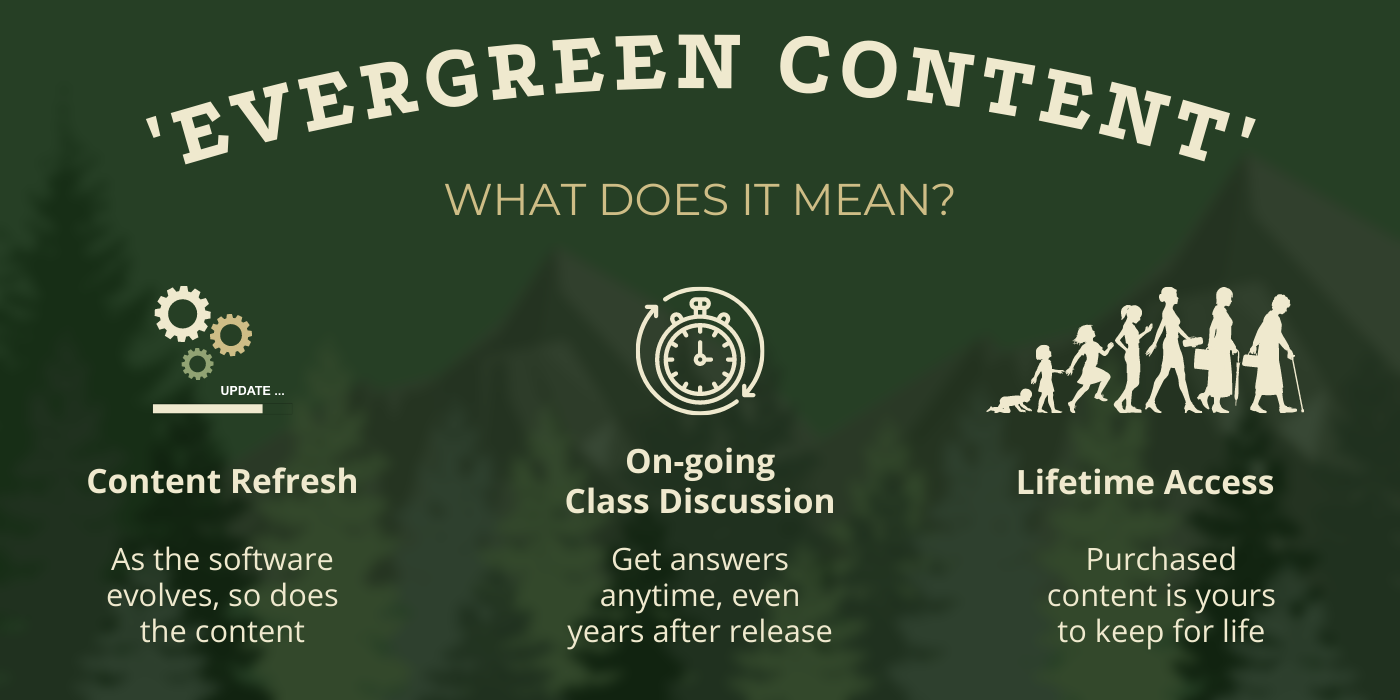
Refunds & Cancellations
Please view our Terms of Service, for information on refunds, cancellations, and complaint resolution. To request a refund, please contact us.
 Royalwise Solutions Inc. is registered with the National Association of State Boards of Accountancy (NASBA) as a sponsor of continuing professional education on the National Registry of CPE Sponsors. State boards of accountancy have final authority on the acceptance of individual courses for CPE credit. Complaints regarding registered sponsors may be submitted to the National Registry of CPE Sponsors through its website: www.nasbaregistry.org.
Royalwise Solutions Inc. is registered with the National Association of State Boards of Accountancy (NASBA) as a sponsor of continuing professional education on the National Registry of CPE Sponsors. State boards of accountancy have final authority on the acceptance of individual courses for CPE credit. Complaints regarding registered sponsors may be submitted to the National Registry of CPE Sponsors through its website: www.nasbaregistry.org.
Course Credits: 2 CPE, Certificate of Completion. Must be awarded within one year of enrollment.
Course Updated: October 2025
Course Page Updated: October 2025
Here is the course outline:
1. Download the Handout (Required for CPE Credit)Click the links below for instructions. You must download these in order to receive CPE credit. 6 sections
|
||||||
|
2. Watch the Videos: Chart of Accounts in QBO 2025Learn to set up your QuickBooks Chart of Accounts according to accounting principles: bookkeeping terms, general ledger, Balance Sheet, and P&L statements. 15 sections
|
|||||||||||||||
|
3. Mira los videos: Plan de cuentas en QBO 2025Aprende a configurar tu Plan de cuentas de QuickBooks según los principios contables: términos de contabilidad, libro mayor, balance general y estados de pérdidas y ganancias 13 sections
|
|||||||||||||
|
4. Watch the videos: Chart of Accounts 2024Learn to set up your QuickBooks Chart of Accounts according to accounting principles: bookkeeping terms, general ledger, Balance Sheet, and P&L statements. 18 sections
|
||||||||||||||||||
|
5. Watch the Videos: QBO Chart of Accounts 2022This is the recording of the class you attended. Watch and rewatch it until it all makes sense! 6 sections
|
||||||
|
6. Take the QuizTake this quiz to demonstrate your mastery of the material. Pass the quiz with an 80% or higher to complete the Course, earn your Certificate, and win points! 2 sections
|
||
|
Completion
The following certificates are awarded when the course is completed:
 |
Royalwise CPE Certificate |





(2).png?lmsauth=dfa881951673cd29406fcd574eb16f52b84c7627)
.jpg?lmsauth=7c3e485d3759ec90abb9f92360112528357d3a8a)