QuickBooks Online has free built-in integrations to manage your PayPal, Square, eBay, and Amazon e-commerce sales & electronic payments. Learn how each app works, as well as alternatives for when you don’t want to import every sale into QBO.
You’ll Learn About
- PayPal and Square vs. QuickBooks Payments to receive money
- Why Venmo isn’t a good idea
- Managing transaction fees
- Do you want to bring in every transaction or a summary?
- Do you want to bring in every customer name, or put all sales under each channel?
- Importing PayPal transactions
- QBO’s Square integration
- QBO’s Commerce center for importing Amazon, Shopify, and eBay
- How to use a clearing account for minimal management
- 3rd party apps that automate e-commerce imports into QBO
After completing this course, you will be able to:
- Describe the process to connect common payment gateways to QBO
- Recall how QBO manages eCommerce imports
- Identify the considerations for importing individual transactions or daily summaries
- Recall the purpose of clearing accounts for bulk entry
- List the methods for managing merchant service fees
- Distinguish when 3rd party apps would be helpful to automate ecommerce imports
Instructional LevelIntermediate
Course Length2.5 hours
Course Credits2.5 CPE, Certificate of Completion
Field of StudyComputer Software & Applications
Delivery MethodGroup Internet Based
Who should take this class?
Pre-requisites
|
Sponsored by Bookkeep.com!
The smarter e-commerce and retail accounting automation platform!
Preview this course:
Get a sneak peek of what's inside this value-packed training. Watch the brief video below to explore the topics we'll cover and see the quality of content you can expect. Your journey to mastering the material starts here!
Course Description
E-commerce has become the new normal. Nowadays, everyone is shopping online or paying for everything electronically. Today more than 13% of ALL transactions in the United States are made online or go through an e-commerce based point-of-sale system, and it’s just going to increase from here.
If you’re in business today, it’s crucial that you know how to integrate e-commerce with your QuickBooks® Online, or you’re going to waste a lot of time and make a lot of financial mistakes.
Whether you’re selling your products on Amazon and eBay, using Shopify for your own company’s website, managing a retail store using Square as a point-of-sale system, or taking payments via PayPal and Venmo, you need a way of recording your income in QuickBooks Online...and do it without creating duplicated systems.
QBO to the rescue! QuickBooks Online simplifies the process and has pretty much done the work for you.
Intuit has banking integrations and a Commerce center that imports your PayPal, Square, Amazon, Shopify, and eBay sales.
Some companies want to import every transaction with customer detail. Others only need a daily or monthly summary. We’ll explore the pros and cons of each approach and then demonstrate all the integrations so you can set them up on your own.
Importing your sales from e-commerce websites and electronic payment methods into QBO has never been easier!
If these apps aren’t right for you, we’ll also explain clearing accounts, a simplified “sledgehammer” approach to e-commerce bookkeeping. We'll also talk about what to do with transaction fees!
If you need even more robust or automated solutions, we’ll also explore third-party apps including Bookkeep and A2X. We'll even do a demo of how Bookkeep works to import your daily sales as a journal entry.
Whether you’re just starting to sell online, or you’re a seasoned pro that just wants to make their process a little more streamlined, this course is for you!
Learners rave: Find out why people love this course!
Discover the overwhelming praise as past learners share their experiences with this course. See all the reviews by clicking the 'Reviews' tab near the top of this page.
.png?lmsauth=33c8ce525de45cf5c80b55b8bd3f31aa8c2d27cc)
Watch it again later
You'll have lifetime access to the on-demand course including all handouts and class material. You'll also be able to ask questions in the Q&A forum and get answers, even years later. You can pause, rewind, speed up, and watch again and again as you apply what you learn to each situation as it crops up.
.png?lmsauth=90e5244ad2882c3548e4abdc512f827961e7275e)
Refunds & Cancellations
Please view our Terms of Service, for information on refunds, cancellations, and complaint resolution. To request a refund, please contact us.
 Royalwise Solutions Inc. is registered with the National Association of State Boards of Accountancy (NASBA) as a sponsor of continuing professional education on the National Registry of CPE Sponsors. State boards of accountancy have final authority on the acceptance of individual courses for CPE credit. Complaints regarding registered sponsors may be submitted to the National Registry of CPE Sponsors through its website: www.nasbaregistry.org.
Royalwise Solutions Inc. is registered with the National Association of State Boards of Accountancy (NASBA) as a sponsor of continuing professional education on the National Registry of CPE Sponsors. State boards of accountancy have final authority on the acceptance of individual courses for CPE credit. Complaints regarding registered sponsors may be submitted to the National Registry of CPE Sponsors through its website: www.nasbaregistry.org.
Course Credits: 2.5 CPE, Certificate of Completion. Must be awarded within one year of enrollment.
Course Updated: May 2024
Course Page Updated: January 2026
Here is the course outline:
1. How to Join the Live Class ZoomClick the link below for instructions on how to join the live zoom 1 section
|
|
|
2. Download the Handouts (Required for CPE Credit)Download the handouts that goes with the course (required for CPE credit) 3 sections
|
|||
|
3. Watch the Videos: eCommerce in QBO (2024)QuickBooks Online has free built-in integrations to manage your PayPal, Square, eBay, and Amazon e-commerce sales & electronic payments. Learn how each app works, as well as alternatives like Bookkeep for when you don’t want to import every sale into QBO. 11 sections
|
|||||||||||
|
4. Take the QuizTake this quiz to demonstrate your mastery of the material. Pass the quiz with an 80% or higher to complete the Course, earn your Certificate, and win points! 2 sections
|
||
|
Completion
The following certificates are awarded when the course is completed:
 |
Royalwise CPE Certificate |





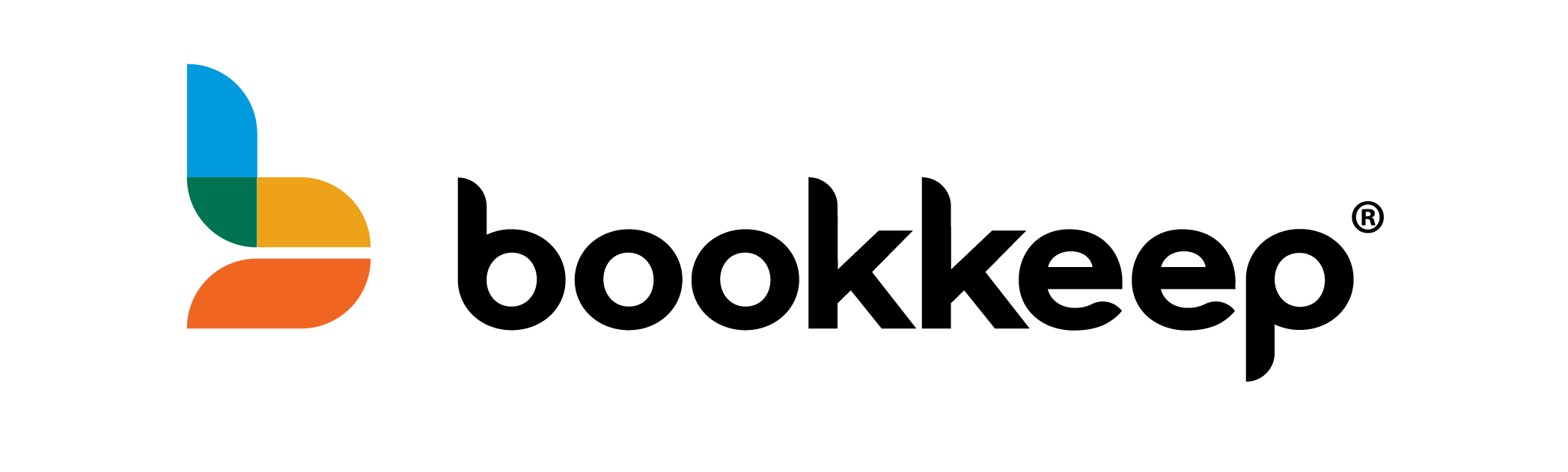
.jpg?lmsauth=e08af8f7cf9982e68e48d7e41963ca437cb49e52)