Intuit's QuickBooks Desktop for PC is the classic accounting software to run businesses large and small. Learn to use it with this complete course, featuring hands-on step-by-step exercises.
Preview this course:
Get a sneak peek of what's inside this value-packed training. Watch the brief video below to explore the topics we'll cover and see the quality of content you can expect. Your journey to mastering the material starts here!
Course Description:
QuickBooks Desktop Hands-On Training is the modern take on the classic textbook that has been used to train business owners and bookkeepers for decades.

Originally a college textbook for semester-long courses, this step-by-step tutorial has moved out of the classroom and is now available as a self-paced program. Learn QuickBooks Desktop using real-life scenarios that match the situations you face in your business every day.
Who This Course Is For:
This book and course work hand-in-hand to provide a complete experiential learning environment for business owners and bookkeepers who want to learn QuickBooks using real-life scenarios.
After completing this course, you will be able to:
- Set up a new QuickBooks file
- Create sales transactions to receive money from your customers
- Create expense transactions to pay your vendors
- Use the Banking Center and reconcile your bank statements
- Run reports analyzing your company’s performance
- Manage inventory stock levels
- Set up employees and run payroll
- Use job costing features to analyze profitability
- Close out the year including equity adjustments
Why You Should Take This Course:
Benefits of taking this course include:
- Convenient downloadable files
- Receive CPE Credit
- Have an instructor review your work
- Use the Class Discussions forum to ask questions
- Take an exam for full credit
- Use the answer key and solution files to compare your answers
What Other Learners Had To Say:
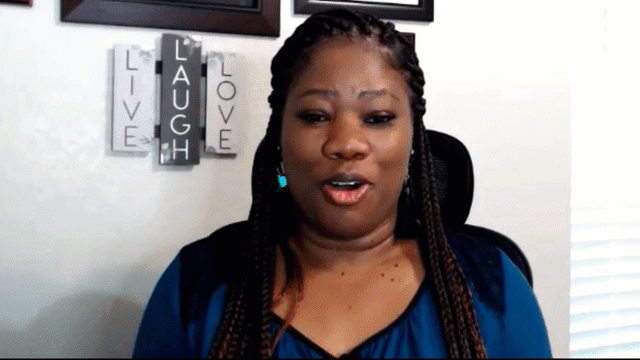
“This book is the BEST resource I've ever seen. It's full of practical examples for every transaction you'll ever need to know.” - Ellen O.
“This book has transformed the way I think about bookkeeping. I couldn’t do my job without it.” - DeShawn R.
How To Take This Course:
To take this class, you’ll purchase the book (if you haven’t already), download the files, work through the lessons and exercises on your own, then log in here to submit your work for grading, ask questions, take quizzes to reinforce your understanding, and earn course credit.
About This Course:
This course is a companion to QuickBooks Desktop Hands-On Training, available on Amazon.
The book is designed like a college course to be taken over several weeks. Expect to spend at least 30 hours of time to receive full credit.
This book and course was an approved training guide for Certiport’s Intuit QuickBooks Certified User Exam (no longer available), and is still a fantastic resource to pass Intuit’s ProAdvisor Desktop Exam.
Frequently Asked Questions:
Q: Is this for QuickBooks Online also?
A: This course is just for QuickBooks Desktop.
Q: How long will this course take?
A: That's completely up to you. The curriculum was designed for semester-long college classes. There is no time limit to finish. You can repeat lessons that challenge you, and take each quiz as many times as you need until you score 80% or better.
Q: How long will I have access to this course?
A: You will have lifetime access to the course and all the materials, including future updates.
Q: How do I get credit?
A: You will upload each exercise file for grading, and take quizzes for each chapter. Once you complete all the assessments, you will receive a NASBA CPE certificate from Royalwise Solutions, Inc..
Q: I don't need all the topics and don't have that much time. Can I get partial credit?
A: Sure! Reach out to us and we can issue you a special course completion certificate that reflects the number of sections you completed.
Refunds & Cancellations
Please view our Terms of Service for information on refunds, cancellations, and complaint resolution. To request a refund, please contact us.
 Royalwise is registered with the National Association of State Boards of Accountancy (NASBA) as a sponsor of continuing professional education on the National Registry of CPE Sponsors. State boards of accountancy have final authority on the acceptance of individual courses for CPE credit. Complaints regarding registered sponsors may be submitted to the National Registry of CPE Sponsors through its website: www.nasbaregistry.org.
Royalwise is registered with the National Association of State Boards of Accountancy (NASBA) as a sponsor of continuing professional education on the National Registry of CPE Sponsors. State boards of accountancy have final authority on the acceptance of individual courses for CPE credit. Complaints regarding registered sponsors may be submitted to the National Registry of CPE Sponsors through its website: www.nasbaregistry.org.
Course Credits: 29.5 CPE, Certificate of Completion. Must be awarded within one year of enrollment.
Course Updated: September 2023
Course Page Updated: September 2024
Here is the course outline:
Course MaterialsBuy the book if you don't already have a copy, and download files. 3 sections
|
|||
|
Chapter 1: Getting StartedBefore we dive into the hands-on, let's start with an overview: how to use this book, where to download the files, and how to submit your work to get credit. 4 sections
|
||||
|
Chapter 2: Introducing QuickBooksQuickBooks helps small business owners run their businesses efficiently without worrying about the debits and credits of accounting entries. However, to use QuickBooks effectively, you still need to understand how QuickBooks is structured, how its files work, how to navigate in the system to do tasks, and how to retrieve information about your business. In this chapter you’ll learn some of the basics of the QuickBooks program and then you will explore the world of accounting. 8 sections
|
||||||||
|
Chapter 3: The Sales ProcessIn this chapter, you will learn how QuickBooks can help you record and track revenue in your business. Each time you sell products or services, you will record the transaction using one of QuickBooks’ forms. When you fill out a QuickBooks Invoice or Sales Receipt, QuickBooks tracks the detail of each sale, allowing you to create reports about your income. 11 sections
|
|||||||||||
|
Chapter 4: Additional Customer TransactionsIn this chapter, you will learn how QuickBooks records customer Returns and Refunds, creates Customer Statements, and processes Sales Reports. 9 sections
|
|||||||||
|
Chapter 5: Managing ExpensesIn this chapter, we will discuss several ways to track your company’s expenditures and vendors. We will start by adding vendors to your file, and then discuss several methods of paying them. In addition, this chapter shows you how to track expenses by job. 15 sections
|
|||||||||||||||
|
Chapter 6: Bank Transactions and ReconciliationThis chapter explores common bank transactions including transfers and bounced checks. We then explore the Banking Feed, which imports transactions from the bank to confirm your existing data and expedite your remaining entry. We’ll then learn about Reconciliation, the act of confirming your accuracy. 7 sections
|
|||||||
|
Chapter 7: ReportsIn this chapter, you’ll learn how to create a variety of reports to help you manage your business. Every report in QuickBooks gives you immediate, up-to-date information about your company’s performance. 11 sections
|
|||||||||||
|
Chapter 8: Customizing QuickBooksQuickBooks has many customizable options that allow you to configure the program to meet your own needs and preferences. This chapter introduces you to many of the ways you can make these configurations in QuickBooks using Preferences, customizing the Home page, menus, and toolbars, and creating templates for forms. This chapter also introduces some new lists, including the Terms List, and the Template List. 8 sections
|
||||||||
|
Chapter 9: Walker Case StudyIn this exercise, you will work with Walker Graphic Design, a new startup. You will record initial start-up costs, enter a month of business transactions, reconcile bank accounts, and answer questions about the company's finances. 2 sections
|
||
|
Chapter 10: Items and InventoryQuickBooks has a number of tools for tracking goods and materials, including the Inventory Center. In this chapter, you will learn how to set up and manage your Items and Inventory in QuickBooks. 12 sections
|
||||||||||||
|
Chapter 11: Time and BillingQuickBooks helps you track Billable Expenses, costs your company incurs and then passes on to a customer. Whether you need to get reimbursed for the cost of an expense, an item, or employee time, QuickBooks helps you from when the expense occurs through invoicing the client. 8 sections
|
||||||||
|
Chapter 12: Payroll SetupIn this chapter, you will learn how to set up QuickBooks to track your Payroll. In order to use QuickBooks to track payroll, you must properly set up your Payroll Accounts, Payroll Items, Employees, and Opening Balances. If you plan to process payroll manually or use an outside payroll service, you will still need to set up QuickBooks to correctly record your payroll transactions. 13 sections
|
|||||||||||||
|
Chapter 13: Payroll ProcessingIn this chapter, you’ll learn to process your payroll smoothly using QuickBooks Payroll. It presents the use of QuickBooks Basic Payroll, which helps you create paychecks by automatically calculating the payroll taxes on each paycheck. 8 sections
|
||||||||
|
Chapter 14: Company File SetupIn this chapter, you will create a new QuickBooks data file, set up the Chart of Accounts, and enter opening balances. You will also learn how to set up user access rights and passwords for each person who will use QuickBooks. Creating a new company file can be done at the inception of a new company, or when an existing company decides to start using QuickBooks. It is also appropriate for a company that is already using QuickBooks to create a new company file when the existing one has many errors and fixing it is not worthwhile. 14 sections
|
||||||||||||||
|
Chapter 15: Estimates and InvoicingIn this chapter, you’ll learn how Estimates, Progress Invoicing, and Customer Deposits help you track the various stages of a sales cycle. 10 sections
|
||||||||||
|
Chapter 16: Adjustments and Year-End ProceduresThis chapter covers various ways to make Adjustments as well as process End of year tasks. Topics include how to Edit and Void transactions in current and closed periods, and how to use Journal Entries and Zero-Dollar Checks to adjust balances and close the year. You will also learn how to Memorize transactions and use the Closing Date in QuickBooks. 12 sections
|
||||||||||||
|
Chapter 17: Capstone Project - Horizon Financial PlanningIn this capstone project, you will record initial start-up costs, complete one month of business transactions, including purchases, sales, deposits, accounts receivable, accounts payable, payroll and taxes as well as track inventory and reconcile a bank account. In the end, you will answer several questions about the finances for Horizon Financial Planning. 2 sections
|
||
|
Final ExamTake these quizzes to demonstrate your mastery of the material. Pass each one with an 80% or higher to complete the course, earn your credit, and receive a CPE Certificate! You may take each one as many times as necessary. 15 sections
|
|||||||||||||||
|
Completion
The following certificates are awarded when the course is completed:
 |
Royalwise CPE Certificate |




