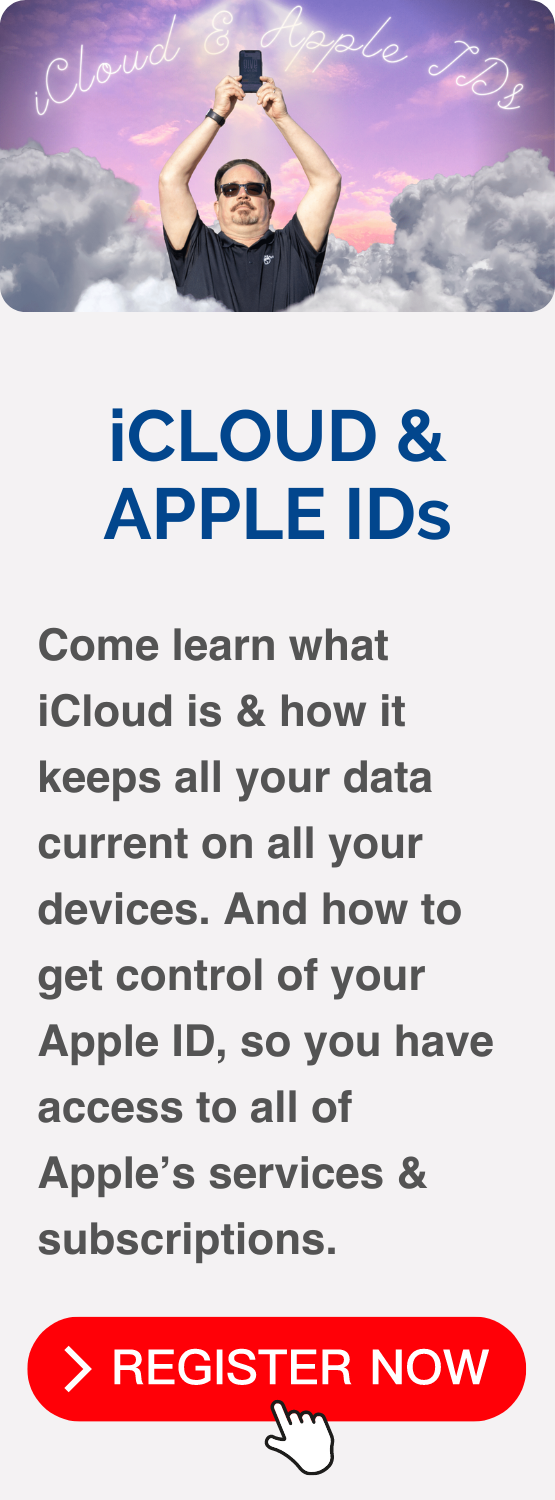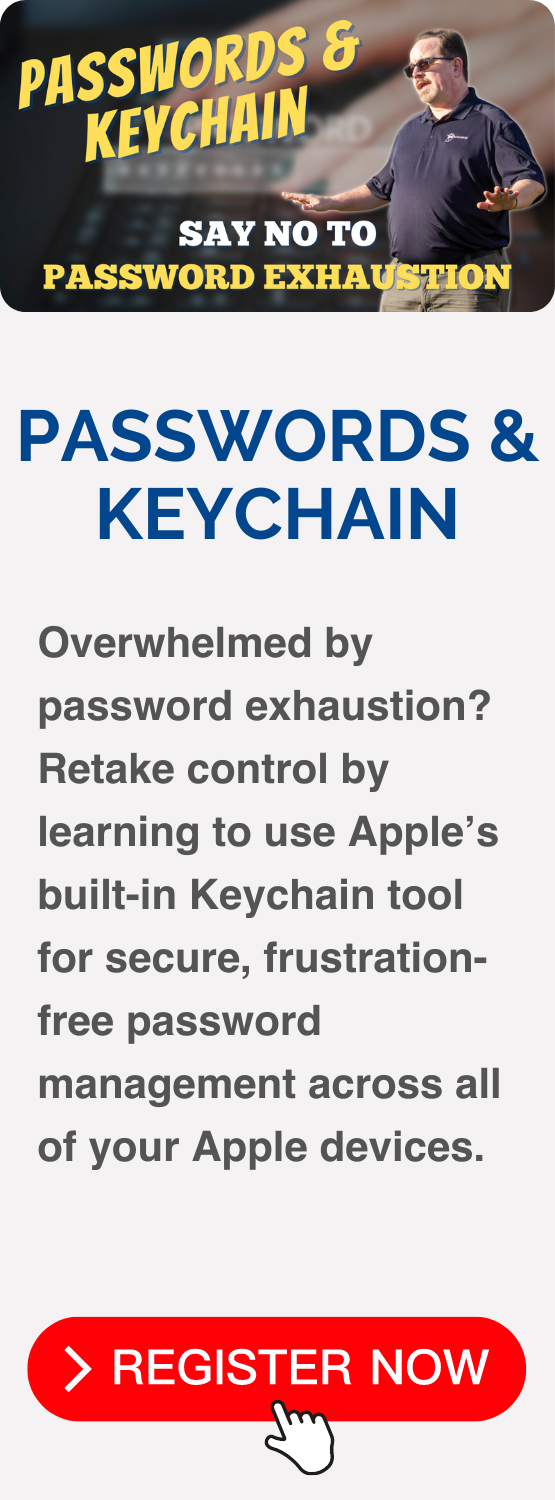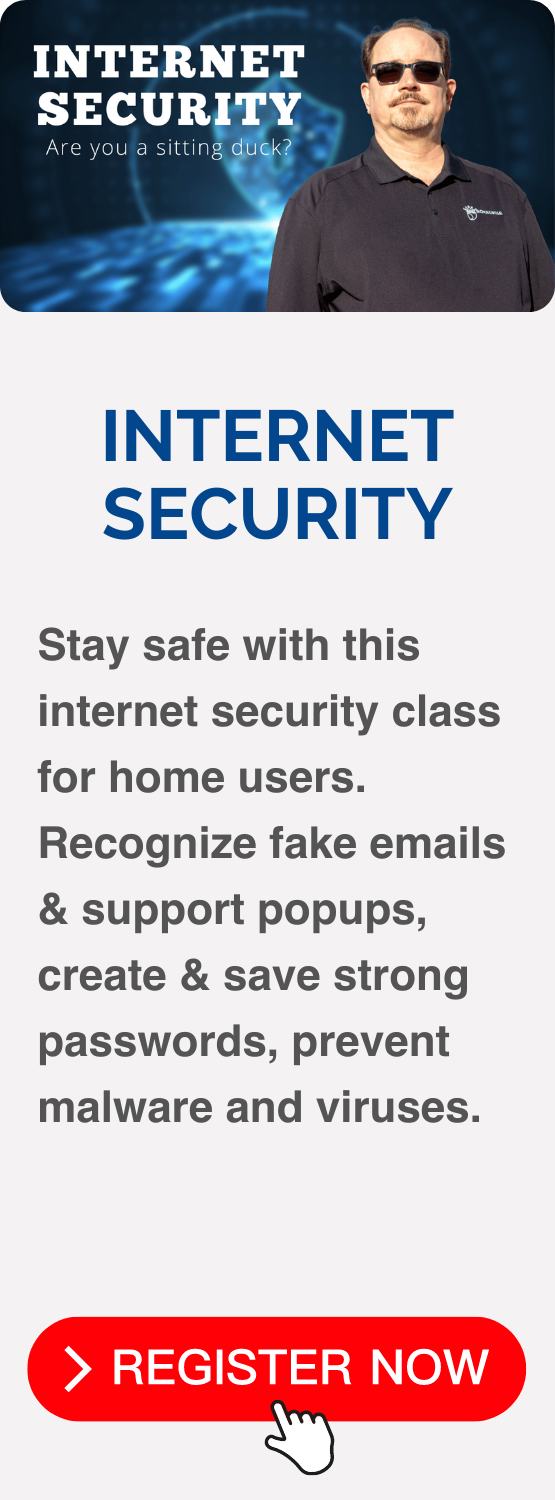Arm yourself with knowledge! Let’s have a frank discussion about internet safety & what you can do to protect yourself from modern-day cyber criminals using “Jamie’s 3 Rules of Internet Safety”.
Course Description
In our technology-driven world, we depend on the internet to carry out our day-to-day activities. However, with this convenience comes the risk of cyber attacks that pose a threat to our personal security.
Cyber criminals are increasingly using malware, fake support pop-ups, and phishing emails, & more to exploit unsuspecting computer users. As a Mac user, it's essential that you're aware of these risks & have a plan to stay safe when venturing into cyberspace.
This class serves as an excellent resource for Mac users seeking to better safeguard themselves online. Expert instructor, Jamie ‘jMac’ Pollock will guide you through the latest security measures and provide you with proven strategies for defending against modern-day threats.
We’ll have a frank discussion focusing on the most common security concerns, & I’ll provide practical how-to solutions to defend yourself from modern day threats.
Listen. I field panicked phone calls all the time from people who have been taken advantage of online & I hate it. It’s not right, and I don’t want that to happen to you.
Don't be that person kicking yourself for not taking this class when you fall victim to an online scam. Arm yourself with knowledge & fight back against cyber criminals.
Take action to protect yourself online before it’s too late.
Q: Why is internet safety important?
A: Internet safety is important because it helps to prevent identity theft, cyber attacks, online scams, and other online threats that can harm individuals or organizations.
Q: What are some common online threats?
A: Some common online threats include phishing scams, malware attacks, ransomware, romance scams, identity theft, social media scams, & fake support pop-ups
Q: What can I expect to learn from this class?
A: You can expect to learn about internet security threats, techniques for staying safe online, and best practices for protecting your online privacy.
Q: Can following these tips guarantee complete safety online?
A: Unfortunately, there is no guaranteed way to completely eliminate all risks associated with using the internet. However, following these tips can greatly reduce the likelihood of falling victim to a cyberattack or online scam.
.png?lmsauth=8140e2a9971bbe553bed9e55a0ebd99ff9dfdf83)
By enrolling in any LIVE class by Royalwise, you'll receive a recording of that class as a free bonus so you can pause, rewind, watch, & rewatch at your own pace until you've mastered the lessons in each course.
Each Royalwise class is recorded live, & an edited copy is published to the course page within two weeks of the recording date. A notification will be sent to you within your OWLS portal once the recording is available.
While you wait, be sure to complete any of the quizzes or questionnaires, download any notes or handouts that you may have missed before class, & get any remaining questions answered in the class discussions forum.
Instructional LevelBeginner to Intermediate
Course Length1 hour
What You’ll Learn
Who should take this class?
|
Other learners purchased these courses after completing this class:
Explore new topics & join the hundreds of other Apple enthusiasts who have enrolled in these courses after completing this Spring Clean Your Mac class!
Watch it again later
You'll have lifetime access to the on-demand course including all handouts and class material. You'll also be able to ask questions in the Q&A forum and get answers, even years later. You can pause, rewind, speed up, and watch again and again as you apply what you learn to each situation as it crops up.
.png?lmsauth=7e34a5298729c3b9e4c48ee86796b3be0c54a125)
Refunds & Cancellations
Please view our Terms of Service, for information on refunds, cancellations, and complaint resolution. To request a refund, please contact us.
Course Updated: April 2025
Course Page Updated: April 2025
Here is the course outline:
1. Download the HandoutDownload the handout that goes with the course. 3 sections
|
|||
|
2. Watch the Videos: Don't Get Scammed- Jamie's Online Safety Guide 2025Arm yourself with knowledge! Let’s have a frank discussion about internet safety & what you can do to protect yourself from modern-day cyber criminals using “Jamie’s 3 Rules of Internet Safety”. 8 sections
|
||||||||
|
3. Watch the Videos: Don't Get Scammed: Jamie's Internet Safety Guide (2024)Take this class BEFORE you need it! Arm yourself with knowledge! Let’s have a frank discussion about internet safety & what you can do to protect yourself from modern-day cyber criminals while browsing online. 7 sections
|
|||||||
|
4. Watch the Videos: Stay Safe Online: Tips for Internet Safety (2023)Arm yourself with knowledge! Let’s have a frank discussion about internet safety & what you can do to protect yourself from modern-day cyber criminals while browsing online. 6 sections
|
||||||
|
5. Take the Participation QuizTake this quiz to demonstrate your mastery of the material. Pass the quiz with an 80% or higher to complete the Course, earn your Certificate, and win points! 1 section
|
|
|
Completion
The following certificates are awarded when the course is completed:
 |
Royalwise CPE Certificate |